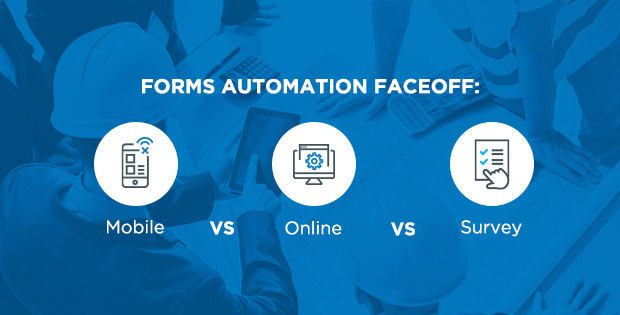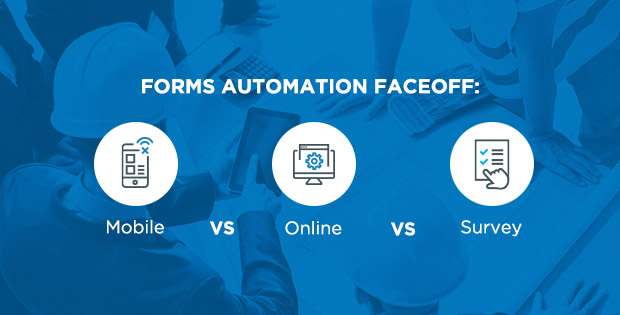 As organizations scale and become more technology reliant, electronic forms – whether they’re mobile forms, mobile-friendly web forms, or mobile surveys – are quickly becoming standard business tools across many industries and vertical markets.
As organizations scale and become more technology reliant, electronic forms – whether they’re mobile forms, mobile-friendly web forms, or mobile surveys – are quickly becoming standard business tools across many industries and vertical markets.
Mobile forms, in particular, have made a huge impact in industries requiring field teams to conduct audits, inspections, repairs and other field work. Instead of cumbersome, manual pen-and-paper forms, many organizations have switched to mobile forms for field work: not only do mobile forms eliminate bad handwriting and coffee stains from the equation, but they also offer advanced features that can improve efficiency, speed and accountability.
But there’s still some confusion out there about what exactly is a mobile form, and how they differ from other – but similar – things like online forms and mobile survey software.
After all, if it’s a form, and it’s mobile, isn’t it a mobile form?
The answer is… sometimes.
Just what is a mobile form, anyway?
Mobile forms are the next generation of the field technician’s clipboard. But instead of carrying around pages and pages of forms to manually fill out – or, even worse, arriving at a job site and not having the proper forms on hand – mobile forms provide workflows allowing field workers to stay connected, submit forms to stakeholders in real-time, and receive updated forms instantly, meaning more efficient field work and fewer trips back to the office.
The ability to work offline is possibly one of the most powerful aspects of mobile forms. Mobile forms keep the same functionality and features even in the absence of network connectivity. That means field workers can still use forms while out of network range, be it in a remote location far from civilization or elevator shaft in a towering downtown building.
Once connectivity is re-established, offline mobile forms automatically sync to back-office systems while pushing completed forms to cloud storage.
Mobile forms also offer several other advantages over paper forms, such as:
- Instant dispatching:Office workers can dispatch partially finished forms, including notes and due dates, to workers in the field
- Forms automation:Sections with repeated information can be automatically filled in to save time and improve accuracy, while multiple stakeholders such as safety managers, partners, or clients can be instantly notified once a form is uploaded to the system
- Adaptive forms:Mobile forms can be built to dynamically change in real-time, depending on the technician’s answers or the type of job being done
- Automated calculations: Mobile forms can automatically run time-consuming calculations such as time spent in the field, materials, estimates, taxes, and other items
- Multimedia uploads:Capture photos, sketches, and audio to mobile forms and instantly share them with back-office systems
- Maps and time stamps: Jobs can be easily tracked geographically by dropping pins on a digital map, while the location and time of form submissions can be automatically recorded
- Offline forms:As mentioned, mobile forms don’t even need to be online all the time! Via offline mode, workers can still use their mobile forms in isolated areas and upload the results when a connection is re-established
Additionally, the most effective mobile forms use advanced conditional logic – as opposed to simpler and much more common skip logic – to pre-fill answers. Conditional logic uses “if this, then that” statements to intelligently automate forms. This kind of logic guides a user through a workflow based on user input, as opposed to skip logic, which allows users to skip sections of a form based on their inputs.
The best mobile form builders and forms apps also give field workers access to up-to-date company data such as equipment history, equipment manuals, client or partner contact information, and other valuable assets.
But how is all this different from an online form?
Most online forms in the mobile age are classified as “mobile friendly.” But that doesn’t mean they’re mobile forms.
Instead of replacing a technician’s clipboard, online forms are those (usually) sleek-looking forms you see on most websites nowadays. Mobile friendly or responsive online forms are simply web forms that render well on all devices, whether that’s a desktop computer, tablet, or mobile phone of various types, and have been optimized to be responsive to whatever device is viewing the webpage.
With online forms, website visitors are typically asked to fill in a limited amount of personal information in exchange for something (whether that’s an online demo, a piece of content, or for more information about a product or service, for example). These types of forms are created in an online form creation platform such as Wufoo, MailChimp, or Formstack, and then embedded onto a website.
Stakeholders such as marketing or sales managers receive an alert when a form has been filled out by a website visitor. Data from the form is then captured by the system and automatically transferred to a database, and an action is then taken by the organization (for example, contacting the website visitor with more information).
Web forms are possibly the most common of the three types of forms. And since the percentage of web traffic from mobile devices is growing pretty much every quarter, not having mobile-friendly web forms on your site could be considered bad form (sorry…).
What about mobile survey software?
By now, we’ve spoken a little about mobile forms. And we’ve also covered mobile-friendly web forms. But neither of these are quite the same as mobile survey software, which, while similar, again has important differences from the first two form types.
Survey software is used to create polls, surveys, and similar forms that are circulated to stakeholders with the hope of soliciting feedback. The goal of organizations who use mobile survey software is typically to gain client, partner, or public insights into various aspects of their brand or operations, in order to make data-driven decisions to improve their business.
Four of the most common uses of survey software for organizations include:
- Product feedback.Current clients are canvassed to discover what they like, and don’t like, about a product.
- Market research. Panels of respondents are asked market-specific questions, with the hopes of gauging market trends.
- Experience feedback. Similar to product feedback, clients are asked what they enjoyed (and didn’t enjoy) about their customer experience.
- Customer research. Similar to market research, but with the goal of gaining insights on customers.
So, there you have it. The above constitutes the main differences between mobile forms, online forms, and online surveys – three very similar technologies, but with dramatically different purposes and results.
If you want to see how mobile forms can help your business, contact us for a demo.