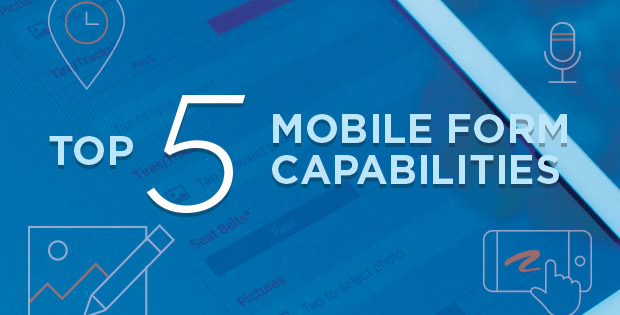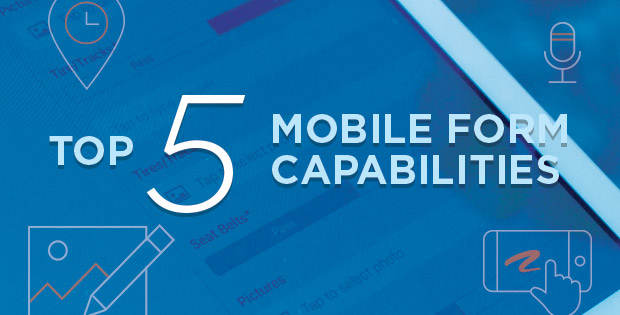
There are a lot of reasons to go mobile with your day to day business processes, and not all of them involve going green. Mobile form solutions are designed to support your business in ways paper can’t. From easier data collection to richer business returns, here are the top 5 capabilities that make mobile forms the better choice.
1. Dispatching
One of the biggest problems with paper forms is the need to transport them. Just picking them up and dropping them off every day involves two trips to the office. Add to that the times forms are forgotten, damaged, or lost. Sometimes issues arise in the field that require even more forms – that’s a lot of man-hours and gas wasted just moving papers around.
With a mobile solution in place, managers can dispatch forms in real time to the field with key job information – like location, contacts, and work required – already filled out. And when the unexpected happens, incident forms are always on-hand, right on the device.
2. Rich Media
A picture is worth a thousand words. That’s why it’s necessary sometimes to take photos in the field. Adding pictures to paper forms requires a camera, a printer, and hours at the end of the day matching photos to forms if more than one site was visited, or if someone forgot to clear the camera last time. Digital forms, however uses the phone or tablet camera and seamlessly inserts photos directly in a form, no printing or matching required. You can also mark them up to highlight areas of interest.
Digital forms also enable you to incorporate maps and GPS stamps directly in a form to ensure technicians know where they’re going, and as proof-of-service in case of a dispute. Rather than looking at a list of addresses and guessing which jobsite is closest to them, the best mobile forms app can display a list of upcoming jobs based on proximity and urgency, allowing field techs to plan their day more efficiently. This not only saves time and gas, it also lets technicians complete more service calls per day, and ensures the most important jobs get done first.
3. In-form Data/Smart Forms
When technicians fill out forms in the field, they are often collecting information that’s already held back at the office. Collecting site addresses, customer information, and part information is a waste of valuable time. Instead, use digital forms that can be pre-populated with information in dropdowns, eliminating manual data entry errors.
Built-in calculations and conditional logic also make data entry easier by reacting to information entered in a form. Work order totals, taxes and discounts can be set up to execute automatically, meaning no more time spent sitting in the truck or at a customer’s kitchen table with a calculator trying to figure out pricing, and no more errors when a number or decimal is missed. Meanwhile, conditional logic can react to question answers, work type, customer, or even geographic location to change a form dynamically to suit what a technician needs in the field. It is also a strong safety tool: as users enter site conditions, forms can populate with warnings, as well as notes on the last time a site has been visited, what issues were discovered, and what they’ll need when they arrive on site.
4. Automatic Data Storage
Once a paper form is delivered back to the office, there’s still more work to be done. If it’s a work order, it needs to go to billing, or to an admin to order parts for a job; if it’s a safety form, it needs to be logged and stored somewhere so it can be retrieved next time OSHA performs an audit. Every form has its own workflow, and all of them require a person to sit in an office and enter information manually into a digital system or into a filing cabinet. With digital forms, data entry is not only automatic, but instantaneous.
Mobile forms can be sent to any number of places, and in as many parts as needed as part of automated mobile workflows. Orders can be dispatched to a parts warehouse, invoices to accounting, a bill of sale to a customer, and all data can be stored in back-office spreadsheets and data storage systems. Workflows can also support safety: when an incident occurs, an SMS can be sent to a safety officer, and the incident report can be forwarded automatically to key stakeholders for follow-up, and to a backend cloud system so they can all be reviewed with a keyword search.
5. Analytics
You’ve spent all this time collecting information in the field, so rather than just drop paper forms in a filing cabinet, why not use that data for something that will help your business? Digital forms can be used in business intelligence applications that allow decision-makers to view up-to-date dashboards, giving them an in-depth look at what’s happening in the field.
That kind of front-line visibility lets management teams address real issues being faced in the field, whether it’s a machine that needs preventative maintenance to function at peak efficiency, or a crew that needs to be re-trained on health and safety policy. These seemingly minute changes can make all the difference on your bottom line, and to your technicians in the field.
Along with saving a whole bunch of trees, mobile forms save you time and money, and support your business from end-to-end.
Want to learn more about how digital forms can support your business? Visit our website, or contact us to learn how to start your free trial today!